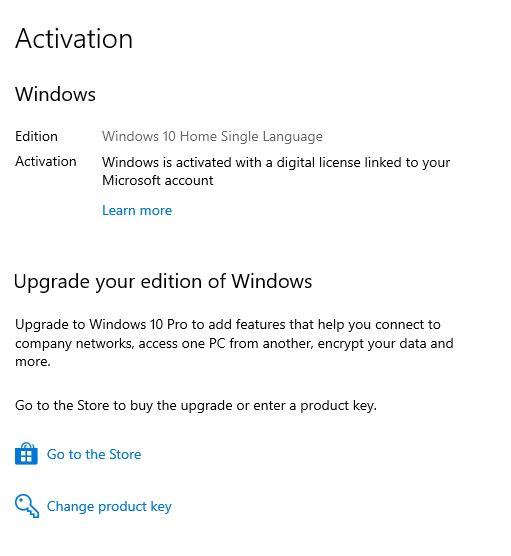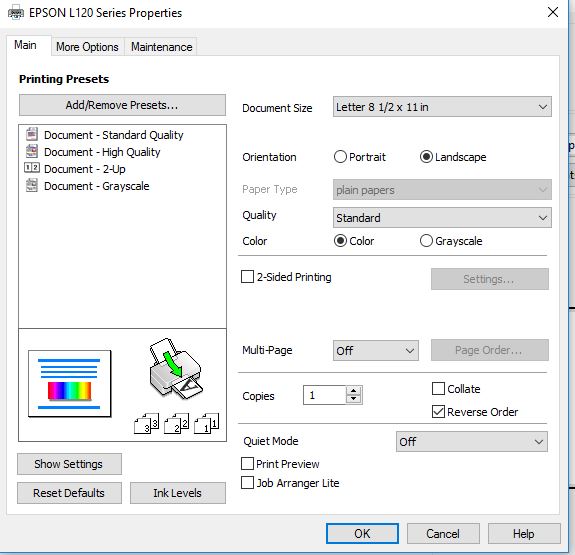Idealization is simplifying text for purposes of studying the grammar of a language. Grammar is not limited to the subject-verb agreement of a language, it is rather a description of language. To describe language, there is a need to idealize text into sentences that follows the N + V phrasal structure. Errors found in spoken language, hesitations, repetitions and run-on utterances are dropped when idealizing text.
Oftentimes when idealizing poetry, lines of text in a stanza are connected till it forms a complete sentence. However, if the idealized text is a long complex sentence with too many clauses, simplifying the text to shorter sentences would be better. To do this, create a two column chart. On the left is the raw data signifying the actual poem. Write the idealized version on the right. By putting these two side by side, it is easier to see how ellipsis are retrieved and deletions are done in the process of idealizing text.









 1. Open cmd as administrator
1. Open cmd as administrator